| bit | Xplor-NIH | VMD-XPLOR |
|---|
|
| Xplor-NIH home Documentation |
Next: Example: A Conditional Test Up: X-PLOR Language Previous: Commonly used UNIX variables
Control Statements
In general,
a statement in X-PLOR can be a control statement
or an
application statement.
 X-PLOR-statement
X-PLOR-statement :==
:==-
 control-statement
control-statement
 application-statement
application-statement
A control statement allows structured control of the sequence of application statements, such as loops, and conditional tests. It also allows switching the input stream to another file, opening and closing files, and various other operations.
 control-statement
control-statement
- :==
- @
 filename
filename
- deals with the fact that initially the parser reads from standard input (which will be FORTRAN unit 5 in most cases). The stream can be switched to another file by using this statement. Upon end of file, the parsing stream is switched back to the previous input. Nested streams are allowed.
- @@
 filename
filename
- has the same effect as the “@" statement, except when the stream file is invoked within a structured loop statement. In this case, the “@" statement inserts the contents of file filename into the loop and removes the statement in subsequent loop cycles, whereas the “@@" statement reads from filename each time the loop hits the statement. It should be noted that filename can be a symbol. This allows one to loop through a set of different filenames. Nested “@@" statements are allowed in this release of X-PLOR.
- CLOSe
 filename
filename DISPosition=KEEP
DISPosition=KEEP DELEte END
explicitly closes a specified file. Normally this
operation is done automatically by X-PLOR, so this statement should be used
only in rare cases, such as closing and deleting a file.
DELEte END
explicitly closes a specified file. Normally this
operation is done automatically by X-PLOR, so this statement should be used
only in rare cases, such as closing and deleting a file.
- DISPLAY
 record
record
- writes the record to a file that is specified by the “SET DISPlay" statement. The record can be any sequence of characters terminated by a carriage return. It may contain symbols that are substituted before the record is written to the file.
- EVALuate
 evaluate-statement
evaluate-statement
- manipulates symbols (see Section 2.14).
- FOR
-
 symbol
symbol IN ( {
IN ( {  word
word } )
} )  basic-loop
basic-loop assigns the symbol
to a word from the specified set of words (one at a time)
and executes the statements within the basic loop.
assigns the symbol
to a word from the specified set of words (one at a time)
and executes the statements within the basic loop.
- FOR
 symbol
symbol IN ID
IN ID  selection
selection
 basic-loop
basic-loop assigns the symbol to the internal atom
identifier
for all atoms in the selection,
and executes the statements within the basic loop
(cf. Section 2.15). Care should be taken not to
modify the molecular structure within the scope of the basic
loop. The selection for the symbols is stored and computed
when the loop is initialized, and it is not mapped when atom
numbers change.
assigns the symbol to the internal atom
identifier
for all atoms in the selection,
and executes the statements within the basic loop
(cf. Section 2.15). Care should be taken not to
modify the molecular structure within the scope of the basic
loop. The selection for the symbols is stored and computed
when the loop is initialized, and it is not mapped when atom
numbers change.
- IF
-
 condition
condition THEN
THEN
 X-PLOR-statement
X-PLOR-statement
[{ ELSEIF condition
condition THEN
THEN  X-PLOR-statement
X-PLOR-statement }]
}]
[ ELSE X-PLOR-statement
X-PLOR-statement ] END IF depending on the
conditions, sends control flow to the appropriate branch.
] END IF depending on the
conditions, sends control flow to the appropriate branch.
- OPEN
 filename
filename
- FORMatted = FORMATTED
 UNFORMATTED
ACCESS = READ
UNFORMATTED
ACCESS = READ  WRITE
WRITE  APPEND END explicitly opens
the specified file. Normally, this operation is done automatically by
X-PLOR,
and so the statement should be used only in rare cases, such as opening
a file with append access.
APPEND END explicitly opens
the specified file. Normally, this operation is done automatically by
X-PLOR,
and so the statement should be used only in rare cases, such as opening
a file with append access.
- REMARKS
 record
record
- writes the record to an internal title store. The record can be any sequence of characters terminated by a carriage return. It can contain symbols that are substituted before the record is stored. The internal title store is written to the first lines of output files.
- REWInd
 filename
filename END
END - rewinds the specified file.
- SET
 set-statement
set-statement END
END - sets various global parameters and options (see Section 2.13).
- WHILe
-
 condition
condition
 basic-loop
basic-loop while
the condition is true, executes the statements within the basic loop.
while
the condition is true, executes the statements within the basic loop.
- @
 condition
condition
- :== (
 word
word
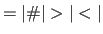 GE
GE LE
LE  word
word ) specify that a
condition is true if the first word is
equal to, not equal to, greater than, less than, greater than or
equal to, or less than or equal to the second word, respectively.
) specify that a
condition is true if the first word is
equal to, not equal to, greater than, less than, greater than or
equal to, or less than or equal to the second word, respectively.
 basic-loop
basic-loop
- :== LOOP
 label
label {
{  X-PLOR-statement
X-PLOR-statement
[EXIT label
label ] } END LOOP
] } END LOOP  label
label represents a basic body
of a loop. The label is a string with up to four characters.
The EXIT
statement allows jumping out of the specified loop (should be part of a
conditional statement). Loops may be nested.
represents a basic body
of a loop. The label is a string with up to four characters.
The EXIT
statement allows jumping out of the specified loop (should be part of a
conditional statement). Loops may be nested.
Subsections Xplor-NIH 2025-11-07
