| bit | Xplor-NIH | VMD-XPLOR |
|---|
|
| Xplor-NIH home Documentation |
Next: 3D NOE-NOE Function Up: Choice of Restraining Functions Previous: Soft-Square Function
Symmetry Function
For POTEntial=SYMMetry, a soft-square function (Eq. 20.12) is used to restrain signed distance differences to specified values. The two distances are specified by a pair of ASSIgn statements: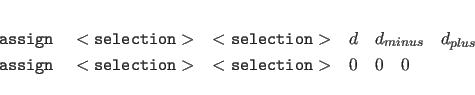
The second distance of a given pair of distances is subtracted from the first; the distance difference can have negative values. The functional form is similar to the soft-square function (Section 20.3.4), except that the switching region is symmetrically arranged around the ideal distance difference (i.e., the program switches to the soft asymptote for
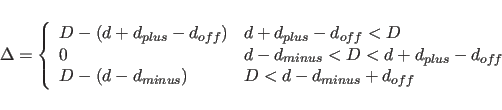
where
Xplor-NIH 2025-11-07
